Add Community Package Repo to a Synology NAS
This shows how to add the Syno Community packages to the list of package sources in a Synology NAS. The extra packages come in handy if one for instance needs a tool, that Synology only provides as part of a bigger package (i.e. git), or one they don’t provide at all.
Syno Community
The Syno Community package repository is an OpenSource project that provides software packages which aren’t provided or supported by Synology, for installation on a Synology device. If you want to contribute to the project visit their Github page where instructions for contributors are provided as well as a link for donations.
SynoCommunity/spksrc on Github
Adding the repo as a package source
The following steps are a quote directly from synocommunity.com, as it describes the process as easy as it gets:
Step 1
Log into your NAS as administrator and go to Main Menu → Package Center → Settings and set Trust Level to Synology Inc. and trusted publishers.
Step 2
In the Package Sources tab, click Add, type SynoCommunity as Name and https://packages.synocommunity.com/ as Location and then press OK to validate.
Step 3
Go back to the Package Center and enjoy SynoCommunity’s packages in the Community tab.
In case of a problem
Check the URL
By the time of writing this post the URL of the Syno Community package repository was https://packages.synocommunity.com/. To verify this is still correct visit the Syno Community page and check the instructions near the bottom. If the site becomes unavailable search the internet for add synocommunity to synology or so.
Note:
The repo URL can’t be visited by a regular browser and will show an error!
Verify the trust level
Make sure the trustlevel is set correctly as instructed in Step 1 above. Otherwise the Diskstation won’t accept the package source.
Manual package download and installation
In case the community repo is down you can try finding the desired package somewhere else. For instance there is a fork of the community repo where the account owner builds releases of some of the packages: publicarray/spksrc on Github. There are other sources available online as well.
To install a package manually copy the .spk file to your Synology device and install it by running:
sudo synopkg install <path to .spk file>
Warning:
Apply the usual caution when installing packages found somewhere in the depth of the interweb!
synopkg also accepts other parameters, e.g. to start or stop a service provided by a package. Run synopkg help to see a comprehensive list.
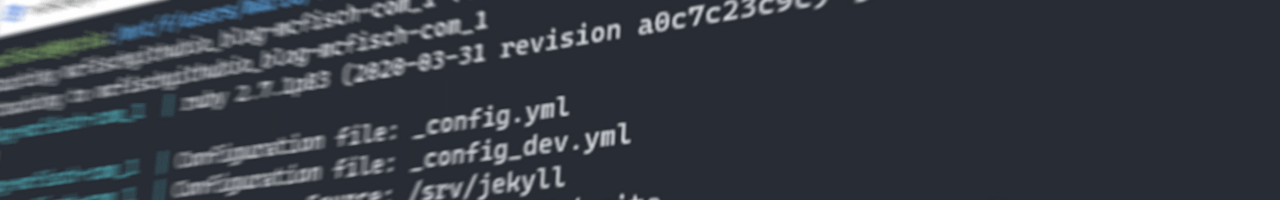
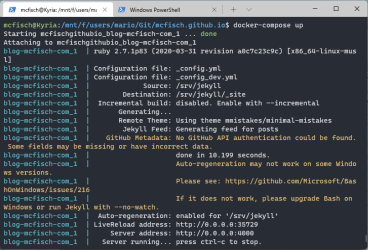


Comments